learning cube for arduino
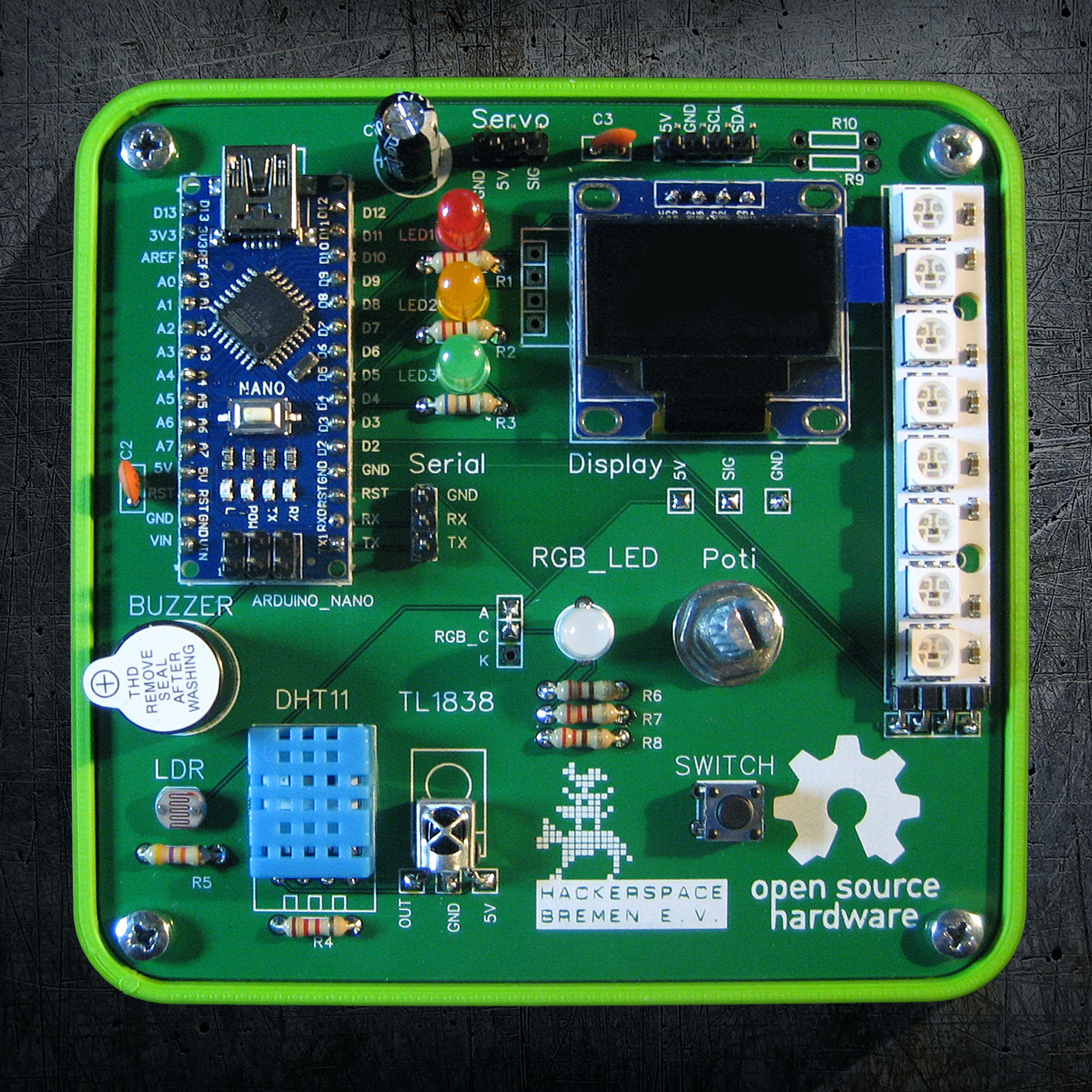
the learning cube for arduino is a helping hand for soft level entry into the fantastic world of (arduino) microcontroller - an easy starting point, away from breadboard confusions ("where do i have to put...?") - assemble, plug it over usb to your computer and start immediately programing
features:
- dht11 - measuring temperature and humidity
- buzzer - audio output
- display - oled display, showing text or graphics
- ldr - measuring brightness
- switch - user input
- tl1838 - infrared receiver (remote control)
- rgb led - mixing colors
- 3x led - red, orange and green...for example traffic light simulation
- poti - measuring analog input
- 8x ws1812b - adressable leds
- servo - plug in a little servo motor
interfacing:
- usb
- i2c
- serial (rxd/txd)
remarks:
- very cost effective (you can built it up for less than 15,-€/pcs, if you could use the china links)
- you can use rgb-leds with common anode or common cathode (switchable on pcb)
- you can use oled-displays with following pinout "vcc, gnd, scl, sda" or "gnd, vcc, scl, sda" (switchable on pcb)
- you can use oled-displays 0,91", 128x64 or 0,96" 128x32
- you can easily order pcb`s by yourself: put (only) the gerber-files in a zip-file and upload it to pcb manufactors ordering interface
- you can download stl-file for 3dprinting the pcb casing (sketchup design files also)
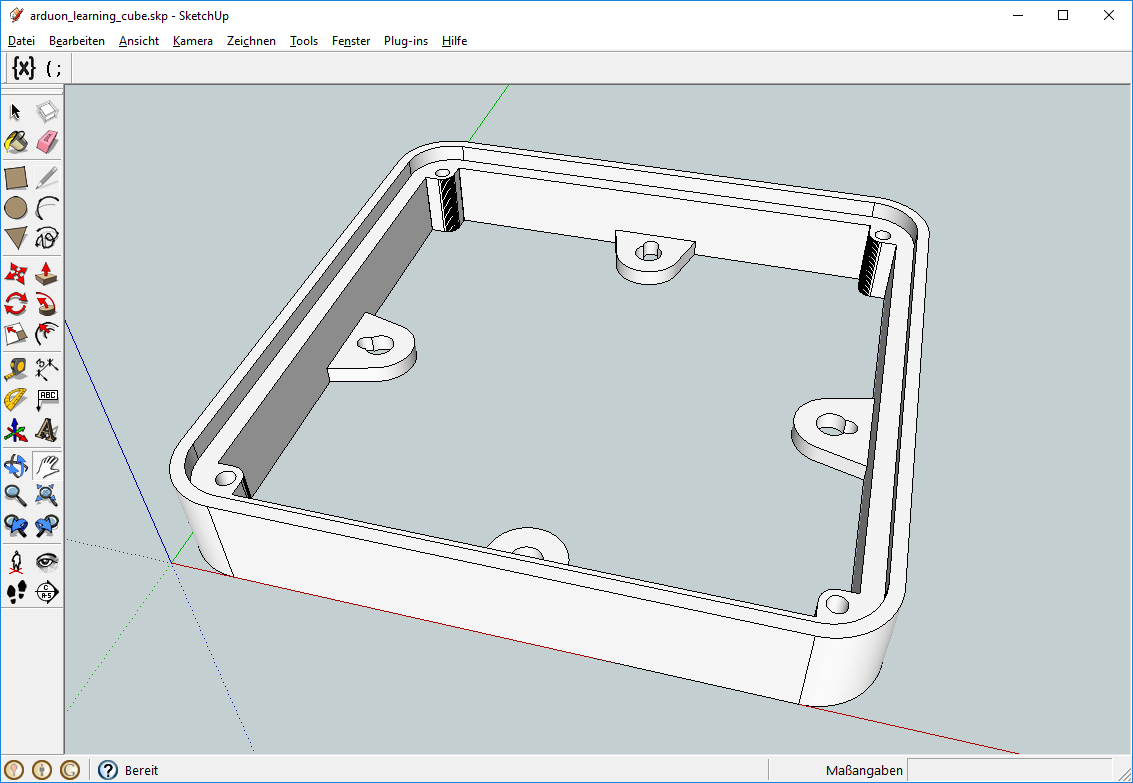
pin assignment:
A0 = DHT11
A1 = WS2812b
A2 = TL1838
A3 = not connected
A4 = SDA
A5 = SCL
A6 = Poti
A7 = LDR
D2 = Switch
D3 = LED3 (green)
D4 = LED2 (orange)
D5 = LED1 (red)
D6 = RGB LED (red)
D7 = RGB LED (green)
D8 = RGB LED (blue)
D9 = Buzzer
D10 = Servo
D11 = not connected
D12 = not connected
D13 = internal LED
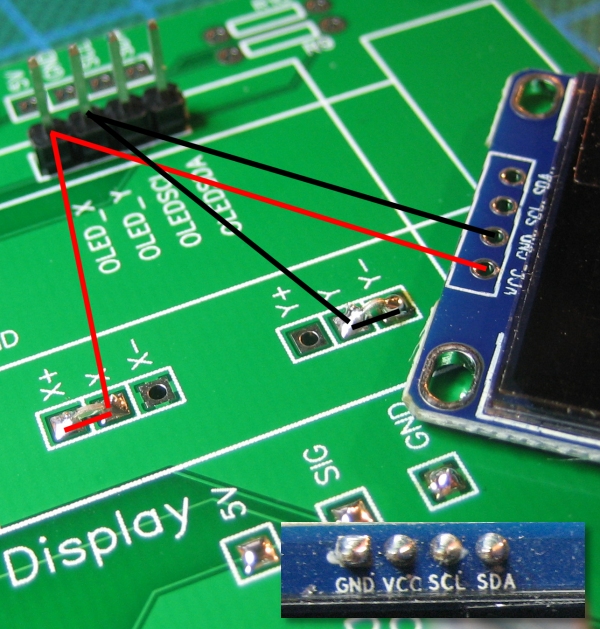

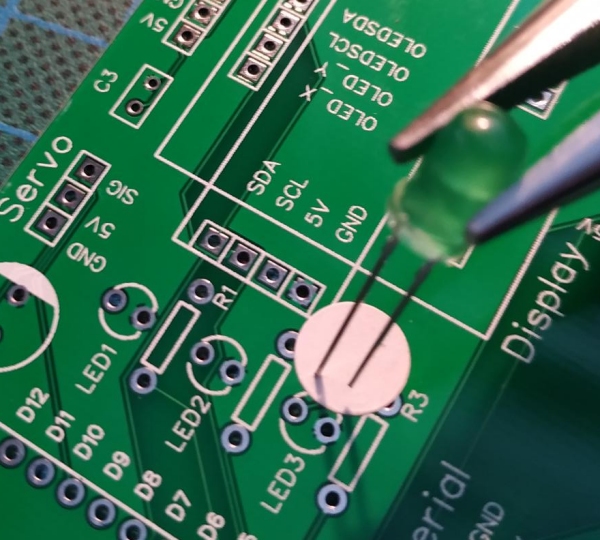
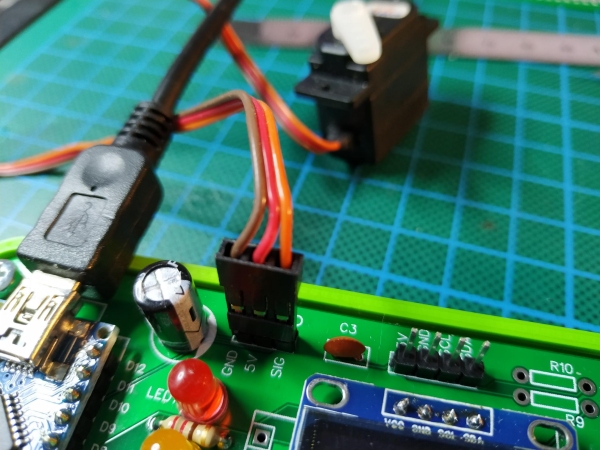
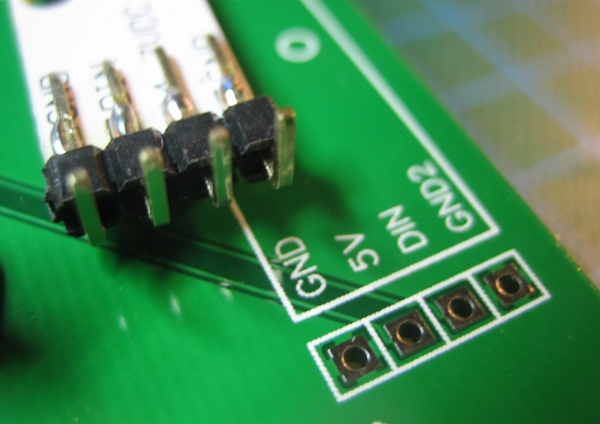
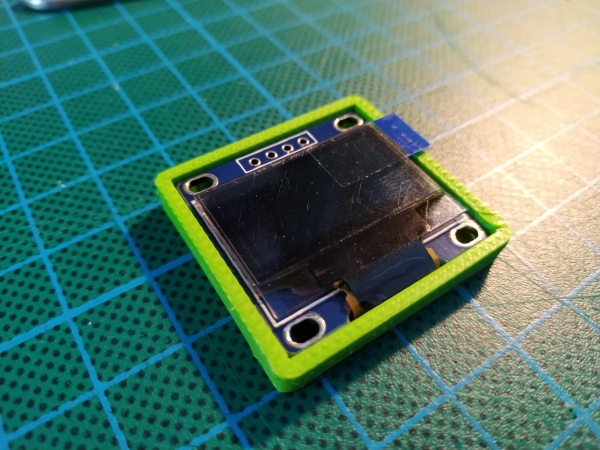
Open Source Hardware
this project was developed for the purpose of teaching and education as Open Source Hardware under:
Creative Commons, Attribution-ShareAlike 4.0 International (CC BY-SA 4.0)
Arduino IDE
great sources for arduino sketches & projects:
- https://funduino.de/ (german)
- https://www.tutorialspoint.com/arduino/
- https://www.instructables.com/howto/arduino/
the circuit design and pcb source is published here:
com driver (CH340G):
**links to pcb manufactors: **
- https://www.mikrocontroller.net/articles/Platinenhersteller
for this project prototyping i`m using https://jlcpcb.com/
video for the first connect/start:
- https://www.youtube.com/embed/P593w7wzd6I (in german, english is following soon)
| Qty | Value | Device | Package | Parts | Description | MF | MPN | Aliexpress or Ebay link |
|---|---|---|---|---|---|---|---|---|
| 1 | pcb | pcb | pcb | https://easyeda.com/snug_hs-hb/arduino_learning_cube | ||||
| 1 | arduino nano | arduino nano | microcontroller | https://www.aliexpress.com/item/5PCS-Nano-3-0-Controller-Compatible-For-arduino-Nano-CH340-USB-Driver-Nano-V3-0-ATmega328/32729710918.html | ||||
| 1 | display | display | oled 0.91" or 0.96" | https://www.aliexpress.com/item/1-3-Inch-OLED-Module-White-Color-128X64-OLED-LCD-LED-Display-Module-1-3-IIC/32844104782.html | ||||
| 1 | dht11 | dht11 | senso temperatur humidity | https://www.aliexpress.com/item/1pcs-DHT11-Digital-temperature-and-humidity-sensor-Original-authentic/32690292120.html | ||||
| 1 | buzzer | buzzer | passive buzzer, audio | https://www.aliexpress.com/item/10pcs-5V-passive-buzzer/32920932104.html | ||||
| 1 | ws2812b | ws2812b | 8x module (neopixel) | https://www.aliexpress.com/item/5PCS-LOT-16-Digits-Round-WS2812-5050-RGB-full-color-Flow-16-Bit-LED-module-for/32375408882.html | ||||
| 1 | tl1838 | tl1838 | ir remote receiver | https://www.aliexpress.com/item/10PCS-TL1838-VS1838-VS1838B-New-original-free-shipping-fast-delivery/32807112118.html | ||||
| 1 | ldr5537 | ldr | ldr | brigghtness measuring | https://www.aliexpress.com/item/Free-Shipping-1000-x-5528-Light-Dependent-Resistor-LDR-5MM-Photoresistor-wholesale-and-retail-Photoconductive-resistance/880873842.html | |||
| 1 | 10k linear | poti | poti | analog measuring | https://www.aliexpress.com/item/5-PCS-Lot-Potentiometer-Resistor-1K-10K-20K-50K-100K-500K-Ohm-3-Pin-Linear-Taper/32948875673.html | |||
| 1 | switch | 6x6mm | switch | tactile button | https://www.aliexpress.com/item/20pcs-Middle-2pin-6x6x4-3-5-6-7-8-9-10-mm-Switch-Tactile-Push-Button/32901668929.html | |||
| 1 | rgb led | 5mm | rgb led | common cathode or common anode | https://www.aliexpress.com/item/20pcs-5mm-RGB-LED-Common-Cathode-Tri-Color-Emitting-Diodes-f5-RGB-Diffused-5mm-led-red/32666259962.html | |||
| 1 | red | led | 3mm | led1 | https://www.aliexpress.com/item/500pcs-3-mm-Super-Bright-High-Brightness-5-Colors-Red-Green-Blue-Yellow-White-Mini-Diffused/1936229691.html | |||
| 1 | orange | led | 3mm | led2 | https://www.aliexpress.com/item/500pcs-3-mm-Super-Bright-High-Brightness-5-Colors-Red-Green-Blue-Yellow-White-Mini-Diffused/1936229691.html | |||
| 1 | green | led | 3mm | led3 | https://www.aliexpress.com/item/500pcs-3-mm-Super-Bright-High-Brightness-5-Colors-Red-Green-Blue-Yellow-White-Mini-Diffused/1936229691.html | |||
| 5 | 220 | resistor | 1/4w | r1, r2, r6, r7, r8 | https://www.aliexpress.com/item/100pcs-1-4W-Metal-film-resistor-1R-22M-100R-220R-330R-1K-1-5K-2-2K/32948115055.html | |||
| 1 | 820 | resistor | 1/4w | r3 | https://www.aliexpress.com/item/100pcs-1-4W-Metal-film-resistor-1R-22M-100R-220R-330R-1K-1-5K-2-2K/32948115055.html | |||
| 1 | 1,2k | resistor | 1/4w | r4 | https://www.aliexpress.com/item/100pcs-1-4W-Metal-film-resistor-1R-22M-100R-220R-330R-1K-1-5K-2-2K/32948115055.html | |||
| 1 | 47k | resistor | 1/4w | r5 | https://www.aliexpress.com/item/100pcs-1-4W-Metal-film-resistor-1R-22M-100R-220R-330R-1K-1-5K-2-2K/32948115055.html | |||
| 2 | 4,7k | resistor | 1/4w | r9, r10 | only needed in case of external i2c | https://www.aliexpress.com/item/100pcs-1-4W-Metal-film-resistor-1R-22M-100R-220R-330R-1K-1-5K-2-2K/32948115055.html | ||
| 2 | 100nf | ceramic capacitor | c2, c3 | https://www.aliexpress.com/item/50PC-100PF-1NF-10NF-0-1UF-22P-33P-Monolithic-Capacitor-101-102-103-104-220-330/32868001945.html | ||||
| 1 | 220uf/25v | capacitor | c1 | https://www.aliexpress.com/item/50PCS-25V-220UF-25V-220UF-Aluminum-Electrolytic-Capacitor-25-V-220-UF-Size-8-12MM-Electrolytic/32849947796.html | ||||
| 2 | 1x3 | pinheader | servo, serial | interface model servo motor | https://www.aliexpress.com/item/20pcs-Single-Male-Pin-Header-For-Arduin-1x40-Row-2-54-Breakable-40-Pins-Connector-Strip/32842766558.html | |||
| 1 | 1x4 | pinheader | i2c | interface external sensors | https://www.aliexpress.com/item/20pcs-Single-Male-Pin-Header-For-Arduin-1x40-Row-2-54-Breakable-40-Pins-Connector-Strip/32842766558.html | |||
| 1 | 1x4 | pin header 90° | ws2812b | mount help | https://www.aliexpress.com/item/Hot-Sale-10pcs-40-Pin-1x40-Single-Row-Male-2-54mm-Breakable-Pin-Header-Right-Angle/32882291626.html | |||
| 4 | M3x5mm | screw | screw | pcb mounting screw |
| Name | Size | # Downloads |
|---|---|---|
| Gerber_BoardOutline.GKO | 701 B | 767 |
| Gerber_BottomSolderMaskLayer.GBS | 2.95 kB | 640 |
| Gerber_Drill_NPTH.DRL | 302 B | 661 |
| Gerber_BottomLayer.GBL | 586.82 kB | 742 |
| Gerber_Drill_PTH.DRL | 2.47 kB | 662 |
| Gerber_TopSilkLayer.GTO | 210.2 kB | 696 |
| Gerber_TopSolderMaskLayer.GTS | 2.95 kB | 657 |
| Gerber_TopLayer.GTL | 594.08 kB | 706 |
| How-to-order-PCB.txt | 79 B | 616 |
| PCB_arduino-learning-cube-pcb_1.pdf | 81.37 kB | 628 |
| PCB_arduino-learning-cube-pcb_2.pdf | 32.51 kB | 476 |
| Schematic_arduino-learning-cube.pdf | 58.76 kB | 563 |
| arduino_learning_cube.skp | 233.75 kB | 781 |
| arduino_learning_cube.stl | 191.68 kB | 829 |
| arduino_learning_cube_pin_assignment.txt | 366 B | 572 |
| display_frame.skp | 21.98 kB | 655 |
| display_frame.stl | 84 B | 764 |
